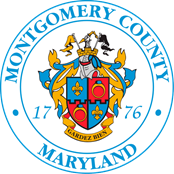Enroll Here
All Open Enrollment changes should be completed online via Employee Self-Service (ESS). If you do not know your ESS single sign-on, please contact the IT Help Desk at 240-777-2828; option 1 for login assistance.
County Employee Enrollment Instructions:
- Select the "Enroll Here" button at the top of this page.
- At the Single Sign On / AccessMCG screen, enter your username and password. (Forgotten your password? Click on the "Forgot My Password" link to reset it. If you experience other issues logging on, contact the Computer Help Desk at 240-777-2828, option 1.)
- Select "Employee Self Service (ESS)."
- Open the "MCG HR Employee Self-Service" folder.
- Select the "Self-Service Benefits" link.
- Select "Open Enrollment" from the menu.
- Carefully follow the prompts on each screen to make your changes. Don't forget to upload dependent documentation for newly added dependents!
- Review and download/print your online Confirmation Statement. (Note: You need to present this to OHR in the event of an enrollment discrepancy)
- To protect your information, log off the system by pressing "Logout" at top right.
For more assistance with Self-Service, see the Active Employee Self-Service Instructions and the Active Employee Self-Service FAQs .
- You physically cannot access ESS because you do not have internet or an electronic device (computer, smartphone, tablet).
- You have a dependent aging out between now and December 31, 2025.
- You are trying to re-enroll a dependent who was removed during the 2021 Bolton Dependent Recertification.
- If you are trying to enroll a dependent who is also a County employee or retiree.