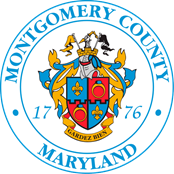Schedule a COVID-19 Test Appointment
To register family members
Please register each family member separately.
Help with making an appointment
For help with making an appointment, call the Testing Helpline at 240-777-1755.
The Helpline is open 8 a.m. to 6 p.m., seven days a week, and will follow up with messages left after hours.
Please complete both steps to make an appointment for testing.
After scheduling your appointment, you will receive an email confirmation with instructions for how to prepare for your COVID-19 test.
Register for COVID testing
Register every time you come for a test. Your registration is linked to the test kit you will use.
You will be asked for:
- personal information so we know who is being tested and where to send results.
- insurance information. No out-of-pocket expenses will be billed to you. You do not need insurance to be tested.
After submitting, you will receive a page (and an email) with your confirmation number - you'll need this number in Step 2.
- If you can, print the confirmation page and bring it to your testing appointment.
- Come back to this page (with your confirmation number) and complete Step 2.
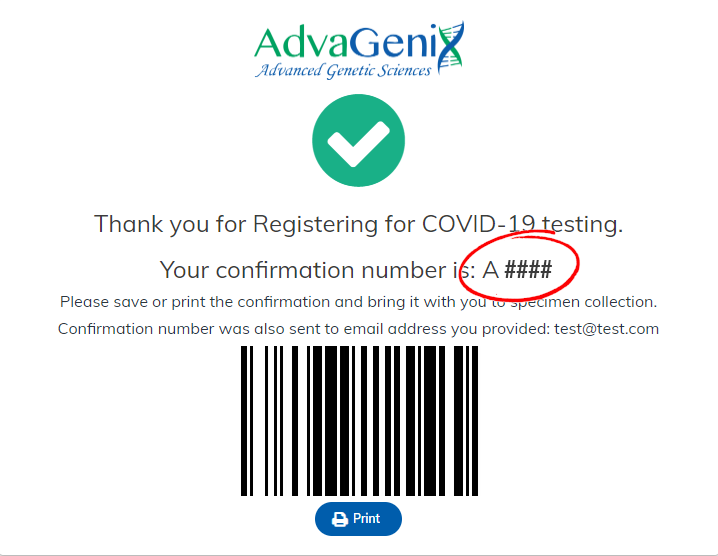
Schedule your appointment
See appointment options for the next 10 days. Check back for future dates.
Schedule a location, date, and time