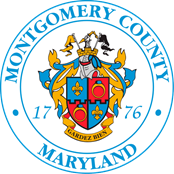AccessMCG Extranet Instructions for Financial Disclosure Filers
The Montgomery County AccessMCG Extranet allows designated users such as board, committee, and commission members, contractors, vendors, and retirees to access online County web applications and services such as the Online Financial Disclosure System. In order to access the FDS, users must first activate their AccessMCG Extranet account if the do not already have an account. In addition, if a user should forget their password, they can now use the AccessMCG forget password functionality to reset their password at any time without contacting anyone for assistance.
Please follow the steps below to either active an AccessMCG account or to reset an AccessMCG account password. (Please click on the appropriate hyperlink to be taken to the correct set of instructions based on your current needs.)
Activating an Account
- To activate your account, please go to http://www.montgomerycountymd.gov/accessMCG, click the “County Has Set Up My Account” button, and enter your County assigned username and temporary password from the letter sent to you via email from the Ethics Commission Office into the form fields provided.
- Please do not use a montgomerycountymd.gov email address as your username.
- If you already have an AccessMCG Extranet Account, simply login using your existing username and password.
- Select the Enter button when your have entered the password credentials.
- Set and confirm your new password associated with your user name and select the Continue button.
- Password validation will appear dynamically to ensure sure that the AccessMCG password rules are followed.
- Click the Show Me Password Rules button to view the password validation rules.
- An email will be sent to you with a code. If you do not receive an email within 15 minutes, then please check your Spam/Junk folder.
- Copy and paste the code from the email into the Code form field provided and click the Enter button or select the URL provided in the email to continue.
- Take a moment and read the AccessMCG Extranet Agreement. Once you have read the agreement, please click the I Agree check box and select the Continue button to go to the next screen.
- Your new account will be created and configured. This may take a few minutes to complete. Click the Continue button once you have successfully completed the account creation configuration to go to the next screen.
- Select and answer 3 secret questions to complete the next screen. This may prove useful if you need to reset your password. Select the Save Responses button when you have completed the 3 questions and answers screen.
- Confirm the secret question answers by selecting the Confirm Responses button. You may also click the Go Back button to update your secret questions.
- The account changes are effective immediately, however it may take up to one hour for all applications to be updated accordingly. Click the Continue button to logout.
- Enter your new AccessMCG credentials into the form fields provided to login to the AccessMCG Montgomery County Extranet and select the Financial Disclosure System application listed in the Extranet Portal Home page.
- You will be taken immediately to the application so that you can complete your Financial Disclosure.
Forgot Your Password
- If you need to reset your password, then please click the Forgot Password? button on the Financial Disclosure’s AccessMCG Montgomery County Extranet login page.
- Enter your username (your email address) and click the Search button.
- You can reset your password by selection Password Reset Option 1 (the code option) or by selecting Password Reset Option 2 (the secret question option).
- Password Reset Option 1
- If you select the Send Security Code to My Mail button, an email will be sent to you with a code. If you do not receive an email within 15 minutes, then please check your Spam/Junk folder.
- Copy and paste the code from the email into the Code form field provided and click the Enter button or select the URL provided in the email to continue.
- Password Reset Option 2
- You can also answer the secret questions, then select Check Responses button.
- The Show/Hide Responses button enables you to show or hide your secret question answers.
- Password Reset Option 1
- This screen allows you to either auto-generate a new password link or to reset and confirm your own password.
- Click the Change Password button to change your password.
- You can click the Show/Hide Passwords button to show or hide your password as you type.
- The AccessMCG application will indicate password strength for you dynamically for security purposes.
- The account changes are effective immediately, however it may take up to one hour for all applications to be updated accordingly.
- Click the Continue button to logout.
- Enter your new AccessMCG credentials into the form fields provided to login to the AccessMCG Montgomery County Extranet and select the Financial Disclosure System application listed in the Extranet Portal Home page.
- You will be taken immediately to the application so that you can complete your Financial Disclosure.
For assistance with either of these process, please contact the Ethics Commission staff office at 240-777-6670.