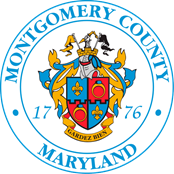Job Application Process Frequently Asked Questions
- What is iRecruitment?
- You used to have a different system. Do I have to reapply if I had an application in the old system?
- How do I find out what vacancies are available?
- How does the application process work?
- What are the advantages of using iRecruitment?
- Who will see my application if I use iRecruitment?
- What if I do not have a computer or access to the Internet?
- Where can I complete an application or how do I apply for a vacancy?
- Can someone help me complete the online application?
- Can I save my application before I finish completing it?
- What information do I need to complete the online application?
- What type of information are you looking for in the resume?
- How long does it take to complete the online application?
- How can I attach my resume?
- What should I do if I get an error message?
- What should I do if I get an error message when entering my address?
- What if I do not have an email address?
- What do I do if I use the "forgot your password" link and still cannot log in?
- Do I need to apply online if I am only interested in temporary positions?
- Can I apply for more than one vacancy at a time?
- What happens to my existing applications when I accept a position?
- How long is my application valid?
- When/how can I make changes to my application?
- How can I attach my resume or provide additional information to my application that I had already submitted?
- How do I update my account information?
- How do I unsubscribe to vacancy alert email notifications?
- How do I print my application?
- I've been working for the County for a long time. Why do I have to fill out another application?
- I missed the deadline-can I still apply?
- Can I apply by sending my resume via fax, email or regular mail?
- I applied for a position with the County and I have not heard anything. Is there a way to tell if my submission was received or where my submission is in the process?
- How can I check the status of my application?
- If I "withdraw" my application from a position, can I reapply?
- Why do you only use an online system for employment and staffing for the County?
- I am having a technical problem with my computer that is stopping me from completing the application or applying for a job. What can I do?
- What is iRecruitment?
iRecruitment is Montgomery County Government’s web-based application for job vacancies that provides a full-cycle recruiting solution for the County government. iRecruitment facilitates the application and recruitment process for applicants, hiring managers, raters and human resources specialists and liaisons by providing a tool to manage every phase of recruitment, selection and hiring new employees.
- You used to have a different system. Do I have to reapply if I had an application in the old system?
Yes, you need to apply for any new vacancy that interests you. We do not hold on to and use resumes that were used in previous applications.
- How do I find out what jobs are available?
Visit our OHR website at http://www.montgomerycountymd.gov/HR/ and click on Search Jobs to access the job site and search for current job vacancies. To do a search for more than one job category at a time, hold the "Ctrl" key (on the keyboard) and click to choose the job category(ies) you are searching for, select a drop-down option for the Date Posted or leave it at "All". Click "Search" or "Go" to execute the search.
- How does the application process work?
Applicants can register on iRecruitment and complete their application package online. If you are a current Montgomery County Government employee, you MUST access the iRecruitment portal via Oracle ESS using your Single Sign-On. Log in to your account and apply for vacancies using Single Sign-On. All other external applicants (non-County employees), go to OHR website at http://www.montgomerycountymd.gov/HR/ and click on Search Jobs to access the job site. Then Go to "Home" and click on "Register today" and create your own account. See screenshots for detailed instructions. After the closing date of a position, all applications will be screened by a human resources specialist. Applicants who advance to the competitive rating process and/or interview stage of the process may be contacted within eight to ten weeks (and in some instances, longer) after the closing date listed on the vacancy. Please see the section on " Time to Fill Jobs" for further details. You may check the status of your application by logging in to your account.
- What are the advantages of using iRecruitment?
There are a number of advantages to using iRecruitment. Some of these include:
- The ability to save your profile for re-use on future job openings;
- The ability to update your online account to keep it current and accurate;
- The ability to access and review the vacancy online while completing the application;
- The ability to submit your application immediately and directly to the County, minimizing the risk of missing a deadline or loss of the application;
- The ability to keep track of the status of your application;
- The ability to learn about job openings and apply for positions 24 hours a day, 7 days a week and from any computer with access to the Web.
- Who will see my application if I use iRecruitment?
Your application is on a secure Web server and will be available to the Office of Human Resources and hiring manager(s) for the specific job opening for which you apply. All applicant information is kept confidential and we do not share our database with any outside agencies or jurisdicti ons.
- What if I do not have a computer or access to the Internet?
Public access computers are available in the Office of Human Resources and at all County Libraries . Users may come to the Office of Human Resources to use the computers there or call 240-773-6471 or 240-777-0311 Voice or 240-773-3556 TTY for assistance, and a human resources specialist will return your call. Our office is open Monday through Friday from 8:00 a.m. to 5:00 p.m. Please bring a copy of your resume/cover letter/preferred criteria in a USB flash drive.
- Where can I complete an application or how do I apply for a job?
If you are a current Montgomery County Government employee, log in to your account and apply for jobs using Single Sign-On. All current employees MUST access the iRecruitment portal via Oracle ESS using Single Sign-on. All other external applicants (non-County employees), go to OHR website at http://www.montgomerycountymd.gov/HR/ and click on Search Jobs to access the job site. Click on "Register today" and create your own account. See screenshots for detailed instructions. For the purpose of applying for vacancies, our application system requires a unique email address for each user. Applicants who use another person's account will not be considered. Please see the section below titled " How to Apply" for detailed instructions regarding how to use the online application system.
- Can someone help me complete the online application?
Users may come to the Office of Human Resources, Monday through Friday, 8:00 am until 5:00 pm to use the computers there. There will be someone there to answer any questions you may have on the application process. Please bring a copy of your resume/cover letter/preferred criteria in a USB flash drive. Or you can call 240-773-6471 or 240-777-0311 Voice or 240-773-3556 TTY for assistance, and a human resources specialist will return your call.
- Can I save my application before I finish completing it?
No, you will not be able to save your application and then go back to where you left off at a later time to submit. Also please note that once you hit "Finish" and your application is submitted, you will not be able to reapply to the same position or update the information that has been submitted regardless of whether or not the announcement is still open.
- What information do I need to complete the online application?
You need to have an email address to complete an online application. In addition, you should have all of the specific details and information about previous work experience, education, certifications, and qualifications prior to beginning. Be sure to review the preferred criteria listed in each job vacancy. Make sure that your resume references your knowledge, skills, and abilities as they relate to the preferred criteria. Ideally, the preferred criteria should be addressed in a separate section in your resume as you may only upload one document. Do not hit the "Finish" button in the application process if you have information missing in your application. If you do, you will not be able to reapply to the same position or update the information that has been submitted. The application details you enter when you apply and your resume will be used to evaluate your qualifications for the job vacancy for which you apply – be sure that your resume is current and you have addressed the preferred criteria based on the requirements of the individual position. You may preview your resume (the document you attached) before submitting your application. You should complete all fields that apply to you in the application process.
- What type of information are you looking for in the resume?
Please see the section below titled " Resume Tips" for information on what we look for in your submission.
- How long does it take to complete the online application?
The time it takes depends on several factors including the amount of work experience and education you have to enter, how fast you can type, etc. You should allow 20 to 60 minutes for the total process. You can speed up the process by collecting important information about previous work experience, education, certifications, preferred criteria, etc., and saving the information in a word document before you start creating your application. You will be timed-out if you stay on the same page for more than 30 minutes.
- How can I attach my resume?
There is a "Click here to upload your resume" icon that is part of the online application process. In that section, you simply click the "Browse" button on the File Path. From there, you will be able to browse to the location of your document and select it, enter a description of the document. Click the "Continue" button and your resume will be attached to your application package. You may preview the document before submitting your application.
- What should I do if I get an error message?
Pay close attention to error and system messages for information on the specific problem. They often will tell you what field has a problem and a tip to correct it. In most cases, if you clear the cache (temporary internet files and cookies), and re-open a new browser page, it would eliminate the error message. If you are using Internet Explorer 7, click "Tools", "Delete Browsing History", "Delete All", check the box for "Also delete files and settings stored by add-ons", then click "Yes". When that is completed, close the web browser and re-open another webpage and proceed with the application. If this does not work, or the message is general or you still cannot figure out the correction, you may call 240-773-6471 or 240-777-0311 Voice or 240-773-3556 TTY for assistance, and a human resources specialist will return your call. Please send or have specific information, text of the error messages, and screen shots if possible for the best service possible. You may also want to try another PC in case it is a setting on your PC that is causing the error. In the event of an approaching deadline, computers are available in the Office of Human Resources and at all County Libraries.
- What should I do if I get an error message when entering my address?
When encountering issues with the registration or application process and you are unable to enter a County in the address field, please make sure that you have pop-ups disabled. You should enter the street address on the "address" line, then the City, then the State, then the Zip Code. Leave the space for County blank. Click on the magnifying glass for a pop-up window to appear. Leave the space next to the County blank. Click on "Go" and a list of Counties for that zip code will show. Click on the relevant icon in the "Quick Select" column to select the correct County. The system will revert back to the original address section with the correct County name inserted. You may then proceed with the rest of the registration/application process. If you live in Washington DC, Please use City: Washington, State: DC and County: Dist of Columbia.
- What if I do not have an email address?
If you do not have an email address, there are websites you can go to, e.g. Yahoo, Google and Hotmail, where you can sign up for a free email account. These sites are very user-friendly and have step by step instructions for setting up a free e-mail account. For the purpose of applying for jobs, our application system requires a unique email address for each user. Applicants who use another person's account will not be considered. If two individuals share an email address and the first person has already set up an account, when the second person tries to establish an account, they will get an error message telling them that the email address is already associated with a registered user.
- What do I do if I use the "forgot your password" link and still cannot log in?
If you use the "forgot your password" link and do not receive your security code or cannot log in with your security questions, please call 240-773-6471 or 240-777-0311 Voice or 240-773-3556 TTY for assistance, and a human resources specialist will return your call. Our office is open Monday through Friday from 8:00 a.m. to 5:00 p.m.
- Do I need to apply online if I am only interested in temporary positions?
Yes, applicants must apply online for all positions, including temporary positions.
- Can I apply for more than one job at a time?
No, you need to apply for specific vacancies one at a time. However if you have completed your online application through iRecruitment previously, you can use the same information to apply for other vacancies. Be sure to review the preferred criteria listed in each vacancy and that your resume references your knowledge, skills, and abilities as they relate to the preferred criteria. Be sure that when you apply for additional/new positions that your resume is current and that you update the preferred criteria based on the requirements of the individual position. Ideally, the preferred criteria should be addressed in a separate section of your resume.
- What happens to my existing job applications when I accept a position?
Please be advised that should you ACCEPT a position that has been offered to you with Montgomery County, you will no longer be considered for any remaining positions that you may have applied for and your application(s) for those position(s) will be terminated.
- How long is my application valid?
After you register on iRecruitment, your profile will remain active indefinitely. Once an Eligible List is established for a specific vacancy, the list is normally good for six (6) months.
- When/how can I make changes to my application?
You will be able to update your profile and upload a new resume, but once you submit an application for a particular position, you will not be able to go back and update or make changes to the submitted application. The online system does not allow an applicant to apply more than once to any vacancy announcement. Once the submission has been made, the system does not allow the applicant to change, amend, add or delete to the existing submission regardless of whether or not the announcement is still open. Please ensure that all information and documentation are included in your submission (i.e. cover letter, resume, preferred criteria, etc.) before you click "Finish". Changes that you make to your profile will be reflected for any new position that you apply for.
- How can I attach my resume or provide additional information to my application that I had already submitted?
If you have something missing that needs to be added while the vacancy announcement is still open, you have to contact the Human Resources Specialist and email your resume or additional information directly to him or her by the closing date of the vacancy announcement. Please ensure that all information and documentation are included in your email to the Specialist (i.e. cover letter, resume, preferred criteria, etc.), and it is saved in one document. The document must be emailed to the Human Resources Specialist by the closing date of the vacancy announcement. We do not accept information after the closing date.
- How do I update my account information?
For external applicants, visit our OHR website at http://www.montgomerycountymd.gov/HR/ and click on Search Jobs, then go to "Home' and log in with your email address and password. Current Montgomery County Government employees with Single Sign-On must access the site through Single Sign-On. Click on the words "My Account" in the top left hand corner of your welcome page. This will take you to the "My Accounts" pages were you will be allowed to update your personal information (address and phone), manage your email preferences (how often you get emails and on what jobs) and change your password. Please note that the "My Account" pages act as your application for all positions you apply to. You can update, change or delete this information at any time and any changes you make to these pages will be reflected on all positions where you are an active applicant.
- How do I unsubscribe to vacancy alert email notifications?
For external applicants, visit our OHR website at http://www.montgomerycountymd.gov/HR/ and click on Search Jobs, click on "Home" and log in with your email address and password. Current Montgomery County Government employees with Single Sign-On must access the site through Single Sign-On. Click on the words "My Account" in the top left hand corner of your welcome page. Then on the "Preference" page under the "Email Preferences" section un-check the "Receive emails of Matching Jobs" box.
- How do I print my application?
You do not need to print your application because your account information, job application history and status are available to you online 24 hours a day, 7 days a week. If you still need to have a printed copy, the best option is to use the printer icon for the browser you are using and print the screen. To get a full print out of your application package, you will need to print all screens.
- I've been working for the County for a long time. Why do I have to fill out another application?
Applications are required of each person applying for each vacancy announcement. It is likely that you may have acquired additional skills, experience, and education since you originally applied that should be considered. In addition, completing an online application ensures your qualifications and personal information will be documented and ensures accurate applicant tracking information for every position. Current Montgomery County Government employees MUST access the iRecruitment portal via Oracle ESS using Single Sign-On.
- I missed the deadline-can I still apply?
As with any position, once a closing date (deadline) has passed, no applications will be accepted. Please continue to visit OHR website at http://www.montgomerycountymd.gov/HR/ and click on Search Jobs and apply for new jobs as they become available. Current Montgomery County Government employees MUST access the iRecruitment portal via Oracle ESS using Single Sign-On.
- Can I apply by sending my resume via fax, e-mail or regular mail?
We no longer accept hard copy paper resumes or resumes submitted via email or fax. All applications must be completed online and submitted by the closing date.
- I applied for a position with the County and I have not heard anything. Is there a way to tell if my submission was received or where my submission is in the process?
Yes, applicants can obtain up-to-date status on all positions they applied for. Go to our OHR website at http://www.montgomerycountymd.gov/HR/ and click on Search Jobs, click on "Home" and log in with your email address and password. Current Montgomery County Government employees MUST access the iRecruitment portal via Oracle ESS using Single Sign-On. Click on the words "My Account" in the top left hand corner of your welcome page. On your welcome page under the "Jobs Applied For" you should see the most recent jobs for which you have applied. The "Status" column can help you determine where your submission is in the recruiting process. The status of "Active Application" means the submission has been received for that position.
- How can I check the status of my application?
Log in to our OHR website at http://www.montgomerycountymd.gov/HR/ and click on Search Jobs, click on "Home" and log in with your email address and password. Current Montgomery County Government employees with Single Sign-On must access the site through Single Sign-On . Click on the words "My Account" in the top left hand corner of your welcome page. On your welcome page under the "Jobs Applied For" you should see the most recent jobs for which you have applied. The column "Status" shows what status your application is in, for example:
- Active Application – Position is still unfilled and based on your education/skills/qualifications, you may or may not advance to the competitive rating process.
- Did not meet screening criteria – Applicant did not meet the screening criteria and is not qualified for the position.
- Rater Review – Your application is being reviewed by Subject Matter Experts.
- Lateral Transfer – For current Montgomery County employees applying for a position in the same grade.
- Transfer/Demotion – For current Montgomery County employees applying for a voluntary demotion.
- Qualified – Applicant has been rated "Qualified" but is not likely to receive further consideration because other candidates were rated "Well-Qualified".
- Eligible List – Applicant has been placed in the highest rating category of the eligible list and may be contacted for an interview.
- Position has been filled – Position has been filled and ad is closed.
- Superseded by Another Posting – This IRC will not be filled as advertised. New revised ad posted for this position.
- If I "withdraw" my application from a position, can I reapply?
No, unfortunately if you withdraw your application at any time you will not be able to reapply for that position. We encourage you not to withdraw from a position unless you are certain you have no interest in the position or positions of this nature. Please note that once you advance to the "Review" stage of the application process and hit "Finish", you will not be able to reapply to the same position or update the information that has been submitted.
- Why do you only use an online system for employment and staffing for the County?
The benefits of the online process to applicants, hiring departments, and the County far outweigh the advantages of using a manual application process. The online system provides more information to applicants, including the status of the position(s) for which they have applied, daily updates to vacancy announcements, and the ability to update their profiles online. The system can be accessed 24 hours a day, 7 days a week, from any computer Internet connection. Applicants can do a search for openings based on job category and can track the hiring process. The online process reduces the process time from when a job is listed to when applications are received, thus reducing the time it takes to fill a position. It also reduces the redundant work of processing, printing, copying, and distributing paper applications and resumes. It eliminates the risk of not receiving or misplacing an application. It provides more consistent applicant tracking information and the ability to search and utilize applications on file.
- I am having a technical problem with my computer that is stopping me from completing the application or applying for a job. What can I do?
iRecruitment works best with Internet Explorer 7.0+ or better (with cookies and pop-up disabled), Firefox, Chrome, and Safari. Be sure you are using an Internet Browser directly and not through an Internet Service Provider (such as AOL, Yahoo or Google). Look for messages from your computer alerting you to necessary setting changes. Pay close attention to system messages for information on the specific problem. If you need additional help, please contact the Office of Human Resources or call 240-773-6471 or 240-777-0311 Voice or 240-777-5126 TTY for assistance, and a human resources specialist will return your call. Our office is open Monday through Friday from 8:00 a.m. to 5:00 p.m.
-
-
-
-
-
Return to top