FAQs
Frequently Asked Questions
Thanks for visiting County Cable Montgomery Online. If you are having trouble viewing our live or archived content, the links below can help. If you need help with viewing or acccessability, feel free to email derrick.kenny@montgomerycountymd.gov or call 240-777-3717.
If you are using a mobile device such as a tablet or smart-phone, you can currently view our live and archived content (which is in h.264 format) throughout the website.
How do I find content?
Situation: Where do I find the navigation bar?
Solution: The navigation area can be found on the blueish bar beneath the banner area of the page.
Situation:County Cable Montgomery produces quite a few orginial programs and provides most County meetings on-demand. How do you find the one you'd like to watch?
Solution:There are several options for finding a video that you'd like to watch.
- View the navigation bar - it currently houses all of the meeting and program page links in its drop down menus.
- Visit the Programming page. The programs page provides links to several pages that have programs organized by different categories.
- Visit the All Programs page. The All Programs page provides a full list of program options. It also provides a search feature that allows you to narrow your list based on program title and key words.
- Looking for a government meeting or event? Visit the openGov page. This page lists the various types of government meetings.
- Use the County's search function. The search area in the upper right hand corner of most County pages searches our content. To narrow your searches to our content, add a ",ccm" to your entry.
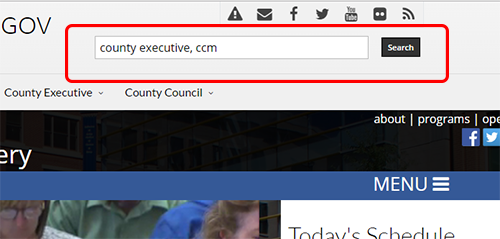
Situation: I want to watch a program, but don't know what time it comes on.
Solution: Visit the Schedule page. On this page you will see the program schedule. By clicking next, you can see the schedule for the next day or the next. Using the month calendar (upper right), you can mouse over a certain date and that date's schedule will pop-up. Clicking on a listed program will provide you with more information about that program and the current episode, including a link to the program's page.
Why can't I see video on your website?
Situation:We are aware that when some users visit a page, there is a blank area where the video should be. On some occassions, a blank area is shown until a planned event, such as, a Council or Committee session begins. On other occasions, an outdated browser or insufficient bandwidth might prevent the player from loading. On other occassions it may be due to a browser blocking mixed content, such as http sources.
Solution: To ensure that your event has started, visit the schedule page to verify it's start time. We also suggest updating to the latest version of the browser that you are using. However, we recommend viewing with Google Chrome on desktops. Most modern smart device browsers usually have no issues playing our videos.
Situation:When visiting a page, the video is not playing. Instead there is a black rectangle with a triangle inside of a square or circle.
Solution: Though we prefer that our videos begin automatically so that you can immediately view the information that you desire, some browsers and mobile devices prevent automatic starting. In these cases, you will need to press the play button, a triangle inside of a circle or box. In other cases, you may need to right-click the video and select reload frame.
