Public Right of Way Permit ePLANS submittal requirements
ePlans is our web-based application for electronic plan submission and review using ProjectDox software. Review ePlans submittal requirements for public right of way permits below.
Basic Submittal Requirements
- File names shall not be longer than 15 characters.
- You must complete your task in order for your project to move forward. This is accomplished on the eForm (can be found under the Workflow Portals tab of your project) and is usually labeled as Notify County.
- Drawings must be uploaded into the Drawings folder. Each drawing is required to be a single file. Documents must be uploaded into the Documents folder. These can be submitted as a single file multi-page PDF. All drawings must have a 3"x4" clear space at the top center of the sheet to allow for DPS batch stamping.
- When submitting corrected information, drawings shall be uploaded into the Drawings folder and documents shall be uploaded into the Documents folder and original file names MUST be maintained. The REVISIONS folder is only permitted to be used after the permit has been issued by DPS.
- ePlans "cheat sheet" applicant walk-through guide
- Digital Signature of Plans Information
ePlans Submittal Requirements for
- Plans showing the limits of the right-of-way with existing features, including any impacted roadside tree(s), the proposed construction and its location within the right-of-way.
- If roadside trees are impacted, a Tree Protection Plan may be required.
- Each plan sheet must be uploaded as a single file PDF using the correct file name convention.
- Plans must be uploaded into the Drawings folder and Supporting Documents into the Documents folder.
- Plans should only be uploaded to the Revisions folder if revising a previously issued permit.
- If residential, proof of ownership may be required if current tax records do not reflect property ownership.
- Other drawings and documents may be required as determined by the plans reviewer.
File name convention for right-of-way permits
| Sheet/Drawing Type | Sheet/Drawing Reference Number | Acceptable ePlans File Name | Number of Characters |
| Driveway | 001-999 | DWY001 | 6 |
Note: 001 denotes the first page in a set of drawings, the file name for the second page would end in 002 and so on.
The following plans should be uploaded into the Drawings folder.
- Grade Establishment Plans prepared by a professional land surveyor or professional engineer licensed in the State of Maryland.
- Recorded Record Plat
- Traffic Control Plan (if work on an existing roadway or connecting to an existing roadway)
- Each plan sheet must be uploaded as a single file PDF using the correct file name convention.
- Plans should only be uploaded to the Revisions folder if revising a previously issued permit.
- Other drawings may be required as determined by the plans reviewer.
The following plans should be uploaded into the Documents folder.
- Property Dedicated to Public Use Scope of Work form
- Property Dedicated to Public Use Checklist form
- Estimated Cost of Construction
- Soils Report prepared by a geotechnical soils engineer.
- Each separate document may be uploaded as a multi-page single PDF file.
- Other drawings may be required as determined by the plans reviewer.
| Sheet/Drawing Type | Sheet/Drawing Reference Number | Acceptable ePlans File Name | Number of Characters |
| Driveway | 001-999 | DWY001 | 6 |
The following plans should be uploaded into the Drawings folder.
- Plans prepared by a professional land surveyor or professional engineer licensed in the State of Maryland.
- Recorded Record Plat
- Traffic Control Plan (if work on an existing roadway or connecting to an existing roadway)
- Each plan sheet must be uploaded as a single file PDF using the correct file name convention.
- Plans should only be uploaded to the Revisions folder if revising a previously issued permit.
- Other drawings may be required as determined by the plans reviewer.
The following plans should be uploaded to the Support Drawings folder.
- Approved Grade Establishment Plan(s)
- Approved Preliminary Plan
- Certified Site Plan
- Drainage Study
- Any other pre-approved relevant plans (i.e. Street Light, Signs and Marking, Traffic Control, etc.)
The following plans should be uploaded into the Documents folder.
- Property Dedicated to Public Use Scope of Work form
- Property Dedicated to Public Use Checklist form
- Estimated Cost of Construction
- Any needed easement documents
- Each separate document may be uploaded as a multi-page single PDF file.
- Other drawings may be required as determined by the plans reviewer.
File name convention for right-of-way permits Plan Sheets
| Sheet/Drawing Type | Sheet/Drawing Reference Number | Acceptable ePlans File Name | Number of Characters |
| Grade Establishment Plans | 001-999 | GEP001 | 6 |
| Storm Drain | 001-999 | SD001 | 5 |
| Paving | 001-999 | PAV001 | 6 |
| Storm Drain & Paving | 001-999 | SDPAV001 | 8 |
Note: 001 denotes the first page in a set of drawings, the file name for the second page would end in 002 and so on.
- Plans showing the limits of the right-of-way with existing features, including any impacted roadside tree(s), the proposed construction and its location within the right-of-way.
- If roadside trees are impacted, a Tree Protection Plan may be required.
- If work entails sidewalk or road lane closures, an associated temporary traffic control plan must be uploaded.
- If permit is for placement of a dumpster, storage container, crane or other structure in the right-of-way, provide a site plan showing the proposed location of the structure.
- If applying for a crane permit, a certificate of liability insurance must be uploaded to the documents folder.
- Each plan sheet must be uploaded as a single file PDF using the correct file name convention.
- Plans must be uploaded into the Drawings folder and Supporting Documents into the Documents folder.
- Plans should only be uploaded to the Revisions folder if revising a previously issued permit.
- Other drawings and documents may be required as determined by the plans reviewer.
File name convention for right-of-way permits
| Sheet/Drawing Type | Sheet/Drawing Reference Number | Acceptable ePlans File Name | Number of Characters |
| Miscellaneous | 001-999 | MISC001 | 7 |
Note: 001 denotes the first page in a set of drawings, the file name for the second page would end in 002 and so on.
The following plans should be uploaded to the Drawings folder.
- Plans showing the utility installation, including: new manholes, street lights, new or relocated utility poles, cables and associated equipment.
- If roadside trees are impacted, a Tree Protection Plan may be required.
- Traffic Control Plan may be required. Refer to Utility Work Zone Traffic Control Requirements, Page 23 of the Montgomery County Specifications for Utility Construction Permit.
- Each plan sheet must be uploaded as a single file PDF using the correct file name convention.
- Plans should only be uploaded to the Revisions folder if revising a previously issued permit.
- Supporting documents must be uploaded to the Documents folder and may be multi-page single file PDF’s.
- Applicants should refer to the Montgomery County Specifications for Utility Construction Permit.
- Other drawings and documents may be required as determined by the plans reviewer.
File name convention for right-of-way permits plan sheets
| Sheet/Drawing Type | Sheet/Drawing Reference Number | Acceptable ePlans File Name | Number of Characters |
| Utilities | 001-999 | UTL001 | 6 |
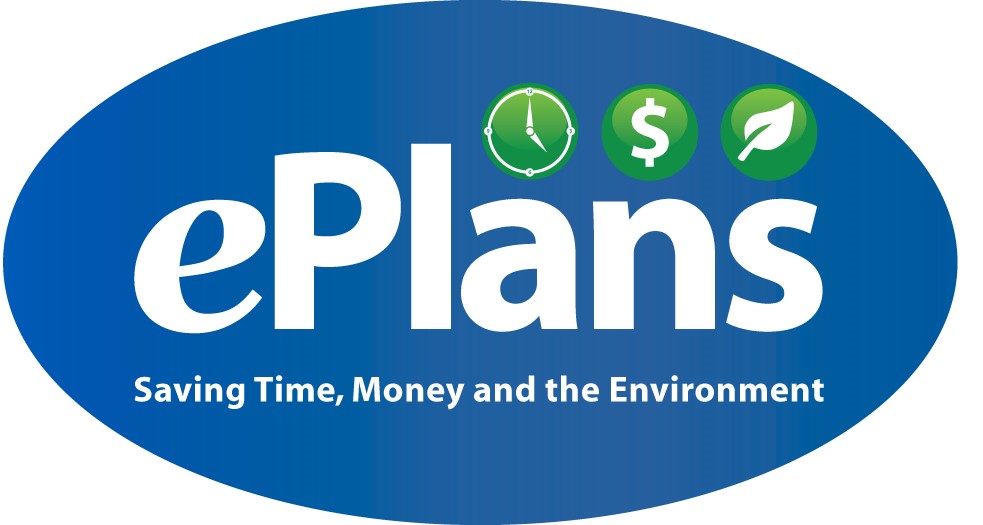
[email protected]
240-777-0311
