Soil Testing ePLANS submittal requirements
Basic Submittal Requirements
- File names must not exceed 20 characters.
- You must complete your task using the eForm in ePlans to submit your information to DPS for review. Please see the ePlans Applicant User Guide or visit our eServices page for more information.
- DRAWINGS must be in uploaded into the drawings folder and each sheet must be a separate file. DOCUMENTS must be uploaded into the documents folder.
- CORRECTED information must be uploaded into the original folder using the sheet’s original file name. The REVISIONS folder is only for use after the permit has been issued.
- All drawings and documents must be uploaded within 5 business days of application to avoid possible forfeiture of filing fees and withdrawal of your application.
EPLANS SUBMITTAL REQUIREMENTS FOR SOILS TESTING
| Sheet/Drawing Type | Sheet/Drawing Reference Number | Acceptable ePlans File Name | Number of Characters |
| Soils | 0001-999 | SOIL0001 | 8 |
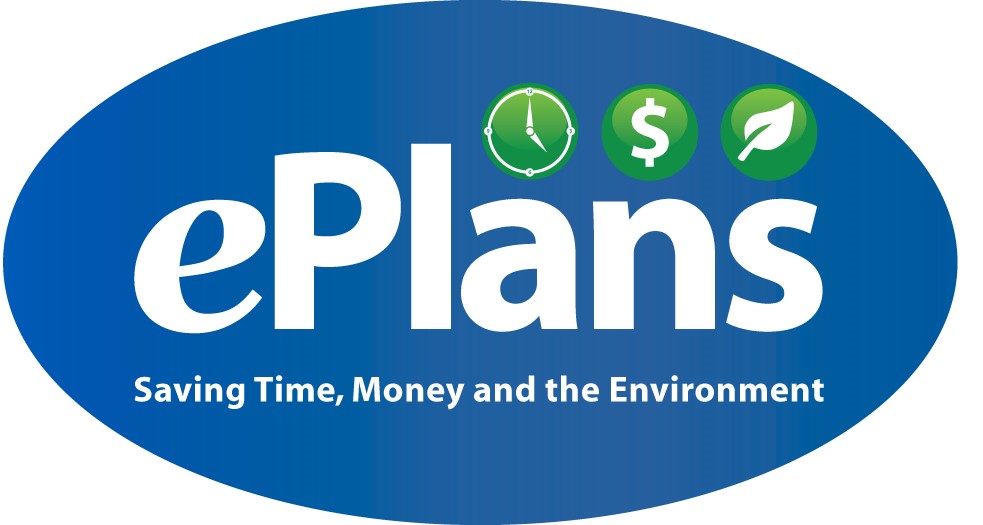
[email protected]
240-777-0311
