County Well ePLANS Submittal Requirements
ePlans is our web-based application for electronic plan submission and review using ProjectDox software. Review ePlans submittal requirements for County Well permits below.Basic Submittal Requirements
- File names shall not be longer than 20 characters.
- You must complete your task for your project to move forward. This is accomplished on the eForm, which can be found on the Task tab of your project. The task name will vary depending on your project's stage. Examples include: "Upload and Submit" or "Respond and Resubmit."
- Drawings must be uploaded into the Drawings folder. Each sheet in your plan set is required to be a single file PDF. Documents must be uploaded into the Documents folder. These can be submitted as a multipage PDF. All drawings must have a 3" x 4" clear space at the top center of the sheet to allow for DPS batch stamping.
- When submitting corrected information, drawings must be uploaded into the Drawings folder and documents must be uploaded into the Documents folder. Corrected drawings must be submitted using the exact same file name originally used. This will allow the system to auto-version resubmitted files.
- Digital Signature of Plans Information
ePlans Submittal Requirements for Well Permit
| Sheet/Drawing Type | Sheet/Drawing Reference Number | Acceptable ePlans File Name | Number of Characters |
| Well | 001-999 | CW0001 | 6 |
Note: 0001 denotes the first page in a set of drawings, the file name for the second page would end in 002 and so on.
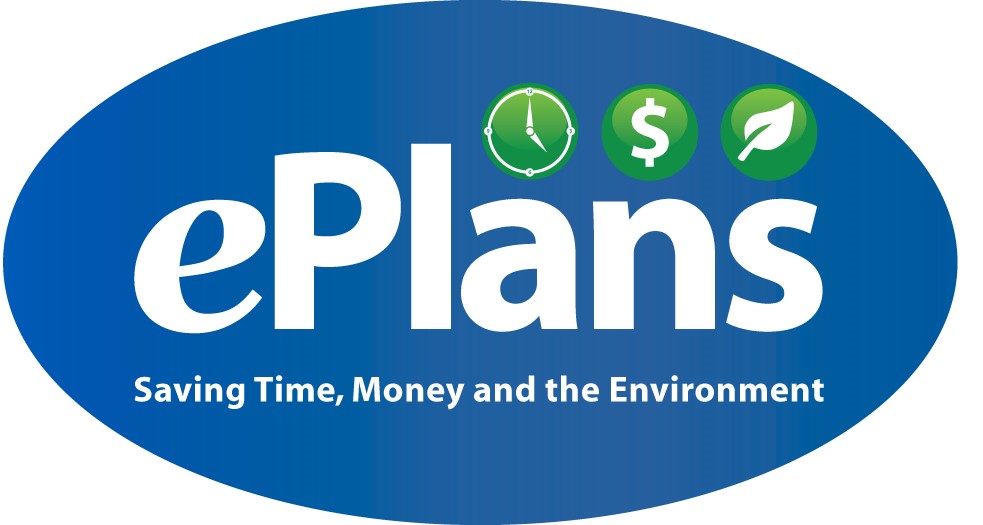
[email protected]
240-777-0311
