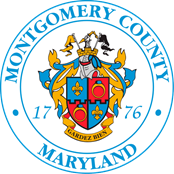Remote Hearing Procedures
The Merit System Protection Board will be using Zoom conferencing for Remote Hearings. Zoom is a free online audio/video communication platform. To participate by Zoom, both parties and their witnesses will need to download Zoom at www.zoom.us, or download the app to their cell phones. The Board will be the host of the hearing and will email all those participating a link for the hearing and a phone number for any litigant or witness who does not have internet access or appropriate technology. Instructions on how to access Zoom will be provided to the participants with the notice. The parties and other participants may not share the link and phone number with anyone else unless authorized by the Board.
The Zoom hearing information and internet link shall be provided only to individuals who the parties anticipate will participate in the hearing and shall not be given to any other individuals or publicly published or posted. Parties will advise participants not to redisclose the Zoom hearing information and internet link to anyone else.
When logging into Zoom all participants, including witnesses, must identify themselves by using their full name as their profile name. Participants must not display their telephone numbers as their profiles.
The Board will be using the Zoom “Waiting Room” function to screen participants prior to being admitted to the remote hearing and to exclude witnesses during testimony. The parties should advise their witness to wait in the queue until they are admitted to the hearing to testify as the Board will admit witnesses into the hearing from the Waiting Room one at a time. Those in the Waiting Room are unable to see or hear anyone else participating in the hearing. During the hearing participants shall not attempt to chat, text, email, or otherwise communicate with a witness in the Waiting Room without the Board’s permission.
The Board may move participants to separate “Breakout Rooms” for privacy when appropriate. A Breakout Room may be used during a side bar with attorneys and representatives to rule on objections, by an attorney to consult with a client, or by the parties for settlement discussions. Participants should click “return to main session” to exit the Breakout Room. They should not use “leave meeting.”
The Board and court reporter must be able to hear each person speak, so participants should be mindful of background noises and utilize the “mute” function when not speaking. When a participant wishes to speak, they should unmute by clicking the “unmute” button or the microphone icon. Speakers should then identify themselves by stating their name. This should be done each time a person speaks to make it easier for the Court Reporter to determine who is speaking. If a party has an objection, they should state the objection followed by their name.
All participants must conduct themselves with the decorum expected in in-person hearings and minimize any visual or audio distractions.
The court reporter is the only person authorized to record the remote hearing by electronic means or any other method. Participants shall not record, tape, photograph, or otherwise reproduce, save, or distribute any portion of the Zoom feed or transmission.
The Board strongly recommends that participants sign up for a free Zoom account and become comfortable with how to use the platform prior to the hearing. The Zoom website contains many online tutorials.
To appear on camera for the Remote Hearing you will need:
- Computer with internet access and a camera;
- Laptop with internet access and a camera; or
- Smartphone with internet access and a camera.
To participate by phone for a Remote Hearing:
If a party or witness does not have access to the internet and a device with a camera, they may call into the hearing with a telephone. The other participants will be able to hear but not see the person using a phone, and that person can hear the others participating. The Board will be advised in advance if any parties or witnesses will be participating only by phone, and a cell phone number for them must be provided to the Board. If they are calling in on a landline that number should also be provided.
The Board will be the host of the hearing and will email all those participating a link for the hearing and a phone number for anyone that must call in by phone. The parties may not share the link with anyone else unless authorized by the Board.
Prior to the day of the hearing the parties shall provide the Board with a list of the names, phone numbers, and email addresses of all their representatives and witnesses even if those individuals intend to participate by video.
If a party or witness is unable to appear by Zoom and is present by telephone only, the Board must verify that the participant is the person he or she claims to be. Attorneys may be asked to verify the person’s identity and other participants may be asked if they recognize the voice of the person. If verification is established, the oath may be administered, and the witness may testify.
Using Exhibits at the Remote Hearing:
If a party intends to offer any exhibits during the remote hearing that have not already been submitted to the Board, they must email them to all parties and the Board before the hearing begins, preferably by 12:00 pm the day before the hearing. The subject line of the email should say: MSPB Case No. X - Zoom Hearing Exhibits of (County/Appellant).
Documents must be in PDF format, pre-marked and saved with a file name indicating the party and exhibit number. For example, save each exhibit as a separate PDF, and name each file as CX1, CX2, etc. (for County Exhibits) or AX1, AX2, etc. (for Appellant Exhibits).
If necessary, exhibits may be shown to witnesses by using the Zoom Share Screen function. No exhibit may be shown on Share Screen without the Board’s permission. At the request of either party or the Board. the requesting party may display an exhibit on the party’s behalf through Share Screen. With the Board’s permission impeachment or rebuttal exhibits may be emailed to the Board and the opposing party and then shown to the witness using Share Screen. If the witness is testifying by telephone the Board may authorize emailing the exhibit to the witness.
Many documents introduced in MSPB hearings are confidential. Parties are urged to treat confidential documents with care.
Procedures for Witnesses:
- The parties should use their best efforts to ensure that witnesses appear by video conferencing.
- The party calling the witness is generally responsible for ensuring the witness has a separate video and audio feed. The County shall use best efforts to ensure that witnesses who are County employees have separate video and audio feeds.
- Only if a witness does not have the capability for video conferencing may they call in by phone.
- Parties should not attempt to share a connection with a witness.
- It is the responsibility of the party offering the witness to ensure that the witness has the link to the proceedings and that necessary exhibits are available to the witness, including those of the opposing party. The witness must be advised that they may not share the link or any exhibits or documents with anyone else.
- There shall not be any other individuals present while a witness is testifying. This does not apply to a party representative who is not subject to the rule on witnesses. Except for examinations by party representatives and members of the Board, no person may communicate in any manner with a witness while the witness is testifying.
- Parties may not chat, text, email, or otherwise communicate with a witness concerning their testimony during and after the witness’s testimony.