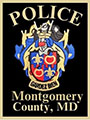Cyberstalking
 Cyberstalking is a form of online harassment that involves using the internet or other forms of electronic communication to stalk or harass an individual. It can involve a range of behaviors, including but not limited to the following:
Cyberstalking is a form of online harassment that involves using the internet or other forms of electronic communication to stalk or harass an individual. It can involve a range of behaviors, including but not limited to the following:
- Sending threatening or obscene messages or emails
- Posting personal or sensitive information online
- Engaging in online harassment or bullying
- Monitoring an individual’s online activity
- Spreading false information or rumors about an individual
- Attempting to intimidate or control an individual through technology.
Cyberstalking can cause significant emotional distress and fear and can be as harmful as in-person stalking. It can also have serious consequences, including identity theft, financial fraud, and physical danger. Victims often spend significant time and effort resolving fraudulent activities, disputing charges, and restoring their identities.
How Can I Protect Myself?
If you are a victim of cyberstalking, it's essential to take immediate action to protect yourself and get support. Here are some steps you can take:
- Ask the harasser to stop: Maryland Law requires that the victim document having asked the harasser to stop the harassment.
- Document the harassment: Record all communication and evidence of cyberstalking, including emails, text messages, and social media posts. Maryland Law requires the demonstration of a "course of conduct:" a series of harassing acts, not a single incident.
- Block the stalker: Block the stalker's phone number and email address, and set your social media accounts to private.
- Report the harassment: Report the cyberstalking to the appropriate authorities, such as the police, your internet service provider, or the social media platform used by the stalker.
- Get support: Reach out to friends, family, or a support group for emotional support. You can also contact a victim advocacy organization (see below) for additional resources and guidance.
- Remove personal information: Remove personal information from your social media profiles and online directories, including your address, phone number, and email address.
- Limit online activity: Limit your online activity and avoid posting or sharing sensitive information, such as your location or financial information.
- "Friend" only people you know in real life.
- Monitor your accounts: Regularly monitor your social media accounts, email, and other online accounts for any signs of cyberstalking or hacking.
It's important to remember that you're not alone and help is available. If you feel threatened or in danger, don't hesitate to call the police at 301-279-8000.
What Technical Steps Should I Take?
- Use secure devices and networks: Secure all your devices and networks with regular updates and replacement of default passwords.
- Use a VPN: A virtual private network (VPN) can protect your online activities from being monitored.
- Enable two-factor authentication: Enable two-factor authentication on all your online accounts to make it harder for the stalker to access your information.
- Secure Social Media Accounts: Adjust privacy settings on social media platforms to limit personal information exposure and reduce the likelihood of being targeted. See the Office of the Privacy Commissioner of Canada Tips for using privacy settings. Or see National Cybersecurity Alliance (staysafeonline.org) Manage Your Privacy Settings.
- Change all passwords: Change all passwords to something random and unique for each login, starting with your smartphone operating system (Apple and Google). If someone can access those accounts, they can easily see location and possibly text messages.
- Get a password manager: Get a password manager and start replacing all your passwords with unique and strong passwords.
- Force log out of all active connections: Once passwords have been changed, force log out of all active connections.
- Run Microsoft Defender Offline: For Windows users, download Microsoft Defender to a clean PC, create a CD or thumb drive, then run Defender offline to remove malware on the infected PC. Windows Security (also called Windows Defender Security Center in previous versions of Windows) detects rootkits or other highly persistent malware on your PC and recommends you use Microsoft Defender Offline. You should use Defender offline in case your security software isn’t detecting malware. Learn more.
- Read Cyber Essentials by the Cybersecurity and Infrastructure Security Agency (CISA)
- Freeze your SSAN at the credit bureaus: Freeze your credit at these credit bureaus. This will prevent attackers from taking loans and credit cards out in your name. See Brian Krebs' articles on credit freezes.
Can victims use copyright law to remove compromising selfie photos from internet sites?
If your own photos are being posted on internet sites, you may be able to use US copyright law to have them removed from internet sites in the United States. However, victims need to obtain the advice of legal counsel before proceeding.
This is a civil law procedure, not criminal law. So law enforcement is not involved in this process. Also civil proceedings are public, so victims identities are not shielded, as would be the case for a criminal case. It's crucial to be aware that laws and regulations surrounding revenge porn and privacy vary by jurisdiction. Victims pursuing this course of action should prioritize their safety and well-being, and seek assistance from legal professionals specializing in intellectual property and cyber law.
- Establish Copyright Ownership: Victims may have copyright ownership of the images or videos if they were the creators.
- Register the Copyright: While not necessary, registering the copyright can strengthen legal claims and provide additional remedies. If the photos were taken by a professional photographer, asking for a re-assignment of rights can strengthen the victim's argument in a take-down notice.
- Send a Cease and Desist Letter: Have a legal representative send a cease and desist letter asserting copyright ownership and demanding the immediate cessation of distribution.
- DMCA Takedown Notice: Use the Digital Millennium Copyright Act (DMCA) to submit takedown notices to have the content removed from online platforms.
- Legal Action: If the situation persists, consider filing a lawsuit against the perpetrator for copyright infringement.
Who Can Help Me?
The following organizations provide support for cyberstalking victims:
- National Cybersecurity Alliance: A non-profit organization that provides resources and information on cyberstalking and online harassment.
Address: 1401 H St NW #1250, Washington, DC 20005
Phone: (202) 470-4112
Website: https://staysafeonline.org/ - National Network to End Domestic Violence (NNEDV): A network of domestic violence programs that provides technical assistance, training, and resources for victims of cyberstalking.
Address: 1220 L St NW #100, Washington, DC 20005
Phone: (202) 544-5564
Website:https://nnedv.org/ - Cyber Civil Rights Initiative (CCRI): A non-profit organization combating online abuse and harassment, including cyberstalking.
Address: Miami, FL
Phone: (305) 974-1671
Website: https://www.cybercivilrights.org/ - Cybercrime Support Network (CSN): A national non-profit organization that provides support, resources, and referrals for victims of cybercrime, including cyberstalking.
Address: National Center for Victims of Crime, 2111 Wilson Blvd, Suite 300, Arlington, VA 22201
Phone: (855) 4-Victim (855-484-2846)
Website: https://cybercrimesupport.org/ - The National Domestic Violence Hotline: A confidential and toll-free hotline that provides support, resources, and referrals for victims of domestic violence, including cyberstalking.
Phone: 1-800-799-SAFE (7233)
Website: https://www.thehotline.org/ - National Center for Victims of Crime (NCVC): A national non-profit organization that provides resources and support for victims of crime, including cyberstalking.
Address: 2111 Wilson Blvd, Suite 300, Arlington, VA 22201
Phone: (202) 467-8700
Website: https://victimsofcrime.org/ - The National Center for Missing & Exploited Children (NCMEC): A national organization that provides resources and support for cyberstalking victims, including children and teens.
Address: 699 Prince St, Alexandria, VA 22314
Phone: 1-800-THE-LOST (1-800-843-5678)
Website: https://www.missingkids.org/
References:
- Baker, R. (2020). "Using OSINT for Human Rights and Victim Support'. Shmoocon. From Retrieved from https://youtu.be/tRzGiR4DS7w/
- McQue, K. (2025 February 1). A man stalked a professor for six years. Then he used AI chatbots to lure strangers to her home. The Guardian. Retrieved from https://www.theguardian.com/technology/2025/feb/01/stalking-ai-chatbot-impersonator.
- National Cybersecurity Alliance (staysafeonline.org). (2022 May 26). Manage Your Privacy Settings. Retrieved from https://staysafeonline.org/resources/manage-your-privacy-settings/.
- National Center for Missing & Exploited Children. (2024). Take It Down. Retrieved from https://takeitdown.ncmec.org/.
- Office of the Privacy Commissioner of Canada. (2019 March 05). Tips for using privacy settings Retrieved from https://www.priv.gc.ca/en/privacy-topics/technology/online-privacy-tracking-cookies/online-privacy/gd_ps_201903/?WT.ac=set-en-1.
- Roberts, J. el. al. (2024 September 4). Mythical Beasts and Where to Find Them: Mapping the Global Spyware Market and its Threats to National Security and Human Rights. Retrieved from https://dfrlab.org/2024/09/04/mythical-beasts-and-where-to-find-them-report/.
- Schneider, A. (2023 August 26). Ignored by police, twin sisters took down their cyberstalker themselves. The Washington Post. Retrieved from https://www.washingtonpost.com/technology/2023/08/26/revenge-porn-leaked-nudes-police/.
- U.S.Army Cyber Command. (2023 December 20). DoD Online Identity Protection Guide. Retrieved from https://www.arcyber.army.mil/Resources/Fact-Sheets/Article/2059073/dod-online-identity-protection-guide/.
- Zurier, S. (2024 February 6). Spyware behind nearly 50% of zero-days targeting Google products. SC Magazine. Retrieved from https://www.scmagazine.com/news/spyware-behind-nearly-50-of-zeros-days-targeting-google-products.