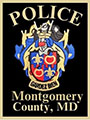Tech Support Scams

Tech support scams involve fraudsters posing as legitimate technical support representatives to deceive individuals into paying for unnecessary services or gaining access to their computers for malicious purposes. These scams often target users through unsolicited calls, pop-up messages, or phishing emails. A tech support scammer who has access to your computer can install malware which may compromise sensitive information, steal your passwords, monitor online activities, or cause other damage such as Identity Theft.
Signs of Tech Support Scams
- Unexpected calls claiming to be from tech support, especially if they state that your computer has issues, can be a sign of a scam.
- Fake pop-up messages on your computer warning of viruses or system errors and providing a phone number for assistance indicate scams.
- Scammers often create a sense of urgency, pressuring individuals to make immediate payments or provide remote access to their computers.
- In many cases, scammers request remote access to the victim's computer under the guise of fixing the alleged issues. Once they gain access, they can install malicious software or steal personal information.
- Scammers may create fake websites or pop-up messages that appear to be from legitimate tech support services. These often contain phone numbers or links for victims to click.
Prevention Tips
- Be skeptical of unsolicited calls, emails, or pop-ups claiming to be from tech support. Criminals can spoof phone numbers, so you can’t rely on Caller ID. Legitimate tech support companies normally won't make unsolicited phone calls. If in doubt, hang up and contact the company directly using official contact information.
- Do not click on pop-up messages claiming your computer has issues.
- Enable two-factor authentication for your accounts to add an extra layer of security.
- Do not give control of your computer to an unsolicited caller. If remote desktop protocol (RDP) is enabled, consider disabling it.
- Use reputable security software to protect your computer from malware and viruses.
- Keep your operating system, software, and security programs up to date.
- If in doubt, contact the company's actual customer support channel using contact information from their official website or documentation.
Recovering from Tech Support Scams
- If you suspect a scam, cease communication with the fraudsters immediately. This will terminate the session with the fake technician and prevent them from doing further damage to your computer.
- Run a full system scan using reputable antivirus or anti-malware software to ensure your computer is clean.
- Change passwords for sensitive accounts to prevent unauthorized access. See Cyber Crime Prevention for additional actions to protect your computer and network.
- Contact your bank and other affected financial institutions to report the fraudulent transaction.
- You should report scams to the relevant authorities. See Fraud Reporting.
References:
- Federal Trade Commission. (2022 September). How to Spot, Avoid, and Report Tech Support Scams. Retrieved from https://www.consumer.ftc.gov/articles/how-spot-avoid-and-report-tech-support-scams.
- Federal Trade Commission. (2019 March). Infographic: How to Spot a Tech Support Scam. Retrieved from https://consumer.ftc.gov/articles/0557-infographic-how-spot-tech-support-scam.
- Microsoft. (n.d.). Protect yourself from tech support scams. Retrieved from https://support.microsoft.com/en-us/help/4013405/windows-protect-from-tech-support-scams.
- Schifferle, L. Consumer Financial Protection Bureau. (2021 January 12). What You Should Know About Tech Support Scams. Retrieved from https://www.consumerfinance.gov/about-us/blog/what-you-should-know-about-tech-support-scams.